How to choose the best Facebook page category?

Facebook is an amazing tool that allows you to popularise your company among thousands and millions of potential buyers. Facebook page categories will help you achieve your goal. Choosing the right one will allow the potential client to find your offers faster. In this article, you’ll find what categories are on Facebook and how to choose the right one. Making a choice is simple and quick!
How to create a Facebook page for business
• Step 1
To create a Facebook business page, you need a personal account. If you are already signed in to a social network, click "+" on the top panel and select "Page".

• Step 2
Next, we determine the category where we will open the company page. To do this, select for what purpose the page is being created. For a company, choose "Business or brand".

• Step 3
In the window that opens, enter the page name and category. We indicate contact information: city, address, postal code, and phone number.

The page is initially blank. For further work, it’s necessary to fill it with information.

You’ve created the page. Facebook automatically posted it.
• Step 4
To start designing the page, upload the cover. This image is 851x315. Click "Add Cover," select a picture. Fix it as you like and save it.

If you want to get creative, but nothing works - you can spy on other communities or take templates from Pagemodo, Canva services, or contact the designers.
• Step 5
A profile photo accompanies all your comments and posts. It’s necessary to think it over well to interest new clients and be recognised by the users of the group.

• Step 6
The mandatory filing includes the web address and a short description. The description will help the visitor understand what your page is.
• Step 7
Facebook has an interesting Add Button feature. Its settings depend on what you want the visitor to do when clicked: contact you, play, buy, download the application, etc.
So, press the "Add button." Choose the target action. Indicate the corresponding link on which the target action is performed and save.
Facebook categories list
We offer you the following list of Facebook categories; this will allow you to determine the direction of the organization from the outset. We’ve created the TOP-20 categories of Facebook pages, especially for you — it will help you attract more visitors.

1. Advertising/marketing. Suitable for companies providing advertising services.
2. Agriculture. This category is suitable for various types of farms, as well as agricultural services and cooperatives.
3. Arts and entertainment. This category is suitable for various types of entertainment venues: from hippodromes to circuses and museums.
4. Automotive, Aircraft & Boat. The category is suitable for both vehicle sellers and companies engaged in the repair of equipment.
5. Beauty, Cosmetic & Personal Care. Use this category if you provide beauty services.
6. Commercial & Industrial. Category for companies engaged in the production or sale of products.
7. Education. Category for companies providing school, teaching or other services. Also suitable for tutors and educational consultants.
8. Finance. Category for many types of businesses in the banking and financial sector.
9. Food and Beverage. If your main activity is food and/or drinks, select this category.
10. Hotel & Lodging. A category for those businessmen who offer clients a variety of places to stay: from camping to a hotel.
11. Legal. The category is suitable for lawyers and notaries.
12. Media/news company. The category is suitable for creators of various types of information products and services.
13. Medicine and health. This category includes both professionals in private practice and medical centres offering related services.
14. Non-profit organisation. This category includes organisations created not only for profit (for religious, educational and scientific purposes).
15. Public and Government Service. The page may be needed by a library, child protection service, passport service, car registration centre.
16. Real Estate. The category is suitable for business people serving real-estate to individuals and legal entities.
17. Science, technology and engineering. For companies providing high-tech services in the fields of robotics, engineering, aerospace and solar energy.
18. Shopping and retail. A category for all types of retailers.
19. Sports and recreation. Category for fitness centres, recreational areas, stadiums, go-kart tracks, etc.
20. Travel and transportation. The category is suitable for both travel agencies and bus stations or taxi services.
Instagram business categories
There’re also Instagram business categories. The social network has built-in algorithms that calculate the label that is right for your profile. The complete list is impressive, we will give the most common.
- A restaurant.
- Personal blog.
- Public figure.
- Musician/band.
- Product service.
- Art.
- Gym/fitness room. This also includes different subcategories, such as fitness model or fitness trainer.
- Local company or service.
- State employee.
- Politician.
- Political candidate.
- Actor and other artists. This category is also there, by the way, and it is written "Artist".
- Producer.
- TV presenter.
- Photographer.
- Producer.
- Dancer.
- Web designer and other types of designers.
- The instructor.
- Journalist. Editor.
- Concert tour.
- Model. Fashion designer.
- Motivational speaker.
- Movie character.
- Scientist.
- Humorist.
- Site about ... — Substitute your direction instead of ellipsis. For example, there is a label “Site about home and garden,” Etc.
- An interesting and fairly common category is the "For fun" label.
How a Category Impacts Business
Choosing a proper category while setting up your Facebook page is one of the most critical tasks. At first glance, this is insignificant — decide, and that's it. However, the choice directly affects how your target audience interacts with your business page. If you misclassify your page, your target audience won't be able to find your offers quickly.
To achieve accurate optimisation of your information, answer a few questions:
- What target audience are you trying to reach?
- How accurately can you represent your business?
- What Facebook features will best help you promote your business?
- What category are your competitors using on Facebook?
Answering these questions will help you make the right decision about which Facebook page category is right for your business.
Types of Facebook pages
If you didn't get the right category the first time around, don't worry. Optimising a Facebook page takes time and an understanding of the settings. You can change the page type at any time that suits you, but keep in mind that doing so can result in loss of information. Below we share the actual categories of Facebook pages that you can choose from.
Local Business or Place
The widest and most popular of all options. By clicking on the field for choosing a local business or location, you will see a small form to fill out.

You can enter the following information:
- The title of the page matching your company name.
- The page category can be anything from "Automotive, Aircraft or Boat" to "Karting." You have the opportunity to choose anything you want, with different features.
- Your company's mail address. Make sure you have specified it correctly. If you have a large company, then include only the address of the local branch.
- The city where your business is located. Facebook can fill it in automatically, depending on the location of your profile. However, you can change it if necessary.
- City and state for your business. Facebook will fill it automatically based on the location of your profile or the profile of whoever you use to create the page, but you can change it if necessary.
- The zip code of your business. This is the same as city and state; Facebook will automatically fill it, but you can change it.
- Your company phone number. Ensure that this is the correct phone number open to the public, which the client can use to acquire further information. If it’s a branch, be sure to indicate.
- You can get tips for creating Facebook pages through messenger.
As far as categories go, you may be allowed up to three. Facebook will remove duplicate categories. The social network algorithm is focused on specifics. You don't have to find three categories, so if you can't come up with three that work for you, it's okay. Choose as many as you need to cover what your business is doing.
Company, Organization or Institution
This category, like most others, has a dropdown list rather than text boxes to fill out. After you have selected this category, Facebook will ask you for your business name and category. You will have an exhaustive list to choose the most specific option.

Brand or Product
Here, as in the previous category, you are asked to enter your brand or product name and select a category.

Be prepared for new recommendations or requirements when choosing some of them.
For example, if you select Pharmaceuticals, Facebook may require you to obtain their permission before creating the page, or at least before launching ads. Online pharmacies are generally not allowed to use the Facebook advertising program.
Requirements have also been established for companies selling alcoholic beverages. You will need to set the appropriate age targeting for your page. This can make you invisible to certain groups of people.
Do not try to cheat the system — a few posts and the deception will be exposed.
Artist, Band or Public Figure
All Facebook asks of you is your group name or just your name.

You can have a personal brand page and a personal profile at the same time. Some politicians and celebrities may have both a personal Facebook page that they use to communicate with family and friends and a public page for everyone to share their thoughts and promote ideas.
We recommend that you choose this Facebook category if none of the others suits you. There’re also several overlapping categories with some subtle nuances. For example, someone who makes a living writing content might be a blogger, author, or writer. What to choose? If you're primarily writing for a blog, "Blogger" is your best bet. If you mainly write novels or biographies to make a living, then "Author" is better suited. If you don't fall into any of these categories, then "Writer" is fine.
Instagram Business FAQ
Here you will find answers to the most pressing questions regarding Facebook pages.
What’s a public figure
The Facebook public figures pages are intended for use by influential and famous people such as politicians, artists, business people, social media figures, and individuals. They are closely connected with the public; therefore they can change people’s daily lives with their thoughts.
How to change Facebook business page name
You must be an administrator to change your Facebook business page name.

To change Facebook business page name:
- Click About on the left side of the page.
- Click Edit next to the page title.
- Editing the name of a Facebook page
- Enter a new name for the page and click Continue.
What are the Facebook page categories?
The category specifies what the page is about. For example, the following categories are available for local businesses: restaurant, grocery store, travel agency, family doctor. For brands and products: furniture, household appliances, jewellery, video games and others. Target audience categories will make it easier to find your content on the social network.
How do I choose a category on my Facebook page?
To choose the appropriate category for your Facebook page, analyse the specifics of your business. Browse the list of categories offered by the social network. Choose the one that suits you best.
How can I find categories on Facebook?
After you have selected the goals for creating the "Business or Brand" page, a window will appear. It will provide a comprehensive list of categories for your company. Be careful when choosing — it depends on whether the target audience will respond to your offers.
You can also change the page's category in the settings.
To edit your page's category:
- From your News Feed, click pages in the left menu.
- Go to your page.
- Click Edit Page Info on the left side of your page.
- Next to Categories, type in up to 3 categories and select an option from the dropdown list that appears.
- Click Save Changes.



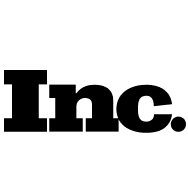



A common question among users is: what’s the point of creating a Facebook page if I already have a Facebook profile?
A Facebook page allows you to reach your business audience through advertising campaigns. For users who do not know the brand, an ad can become the first contact with the business. Ads can also be useful for events and to grow a selling campaign’s reach.
A Facebook page is similar to a display window, to complete the sale, there are more actions to take, relationships with the client to build, value to deliver and, afterwards, a sale to close. Which selling strategy is the most convenient?The answer depends on the type of business.
But a page does not substitute a personal profile; the first one is focused on attracting clients, while the second focuses on keeping in touch with friends.